The Salesforce Security Blind Spot: Are Your Public Sites at Risk?
Salesforce provides the tools for security, but it’s your job to configure them correctly. Relying on default settings for your public Experience Cloud sites can expose sensitive data without you even realizing it.
⚠️ 4 Common Mistakes That Put Your Site at Risk
Misconfigurations are a leading cause of data exposure. Here are the most common pitfalls to avoid:
- Overly Permissive Guest Users: Giving non-logged-in users broad access “just to make things work” is a primary vector for data leaks.
- Insecure Sharing Rules: Even with correct user permissions, your underlying data sharing rules might still be exposing records that should be private.
- Unvetted Low-Code Components: Quickly deployed add-ons don’t always follow strict security rules and can introduce new vulnerabilities.
- Ignoring the Principle of Least Privilege: The golden rule of cybersecurity is often forgotten. Only give users the absolute minimum access they need to do their job.
🛡️ How to Protect Your Public Salesforce Sites
You don’t need to panic—but you do need a smarter, more active approach to security. Here’s a checklist to get started:
- ✓Embrace Shared Responsibility: Salesforce secures the platform, but you are responsible for its configuration. Own your side of the equation.
- ✓Conduct Regular Security Audits: Schedule routine checks of guest user access, sharing rules, and custom components. Don’t wait for a breach.
- ✓Adopt a “Zero Trust” Mindset: Assume all unauthenticated users are potential risks. Question every permission and grant only the absolute minimum access required.
- ✓Partner with Experts: Salesforce security can get complex. If you’re unsure, bring in a consulting partner to review your setup and plug any gaps.
Don’t Assume You’re Secure
Experience Cloud is powerful, but that power comes with responsibility. Take control of your security settings and treat public access with the caution it deserves. A secure site isn’t just about functionality—it’s about protecting the trust your users place in you.