The Ultimate 2-Step Guide to Salesforce Flow Migration Before 2025

Salesforce is officially ending support for Workflow Rules and Process Builder on December 31, 2025. That may sound far off, but for businesses relying on these legacy automations, the deadline is rapidly approaching. If your company still uses these tools, you’re not just missing out on modern features; you’re taking a significant risk with your security, compliance, and performance.
Let’s break down exactly why this matters and the clear steps you should take to migrate to Salesforce Flow.
🚨 Why You Need to Move to Salesforce Flow ASAP
Still using Workflow Rules or Process Builder? Here’s a deeper look at what could go wrong:
| 🛡️ |
Your Data Could Be in Danger
Legacy tools no longer receive security patches. This means any newly discovered vulnerabilities will remain unaddressed, creating an open door for hackers. This doesn’t just put your customer data at risk; it can also lead to non-compliance with data protection regulations like GDPR, which mandate the use of secure, supported systems. |
| 🚀 |
You’re Missing Out on New Features
Salesforce’s innovation is now centered entirely on Salesforce Flow. This includes powerful enhancements like Einstein AI integration, advanced debugging tools, and more efficient processing. By sticking with old tools, you’re letting your competitors build faster, smarter, and more scalable processes while you’re left behind. |
| 📄 |
You Could Fail an Audit
Compliance frameworks like SOC 2 and ISO 27001 require proof that your systems are actively maintained and secure. Using end-of-life technology is a major red flag for auditors. Failing an audit can result in hefty fines, loss of certifications, and irreparable damage to your customer’s trust. |
| 🐌 |
Your System Might Slow Down
Process Builder and Workflow Rules are notoriously inefficient and can consume excessive CPU resources, leading to slower performance and hitting governor limits. Salesforce Flow is architected for performance and can handle complex logic far more efficiently, ensuring your org remains fast and scalable as your business grows. |
✅ How to Migrate to Salesforce Flow: Your 2-Step Plan
Migrating doesn’t have to be overwhelming. Follow this simple plan for a smooth transition:
Step 1: Audit and Prioritize
Before you move a single automation, get a clear picture of your current landscape.
- 🗂️ List All Automations: Use the free Salesforce Optimizer tool to generate a report of all active Workflow Rules and Process Builders.
- 🗑️ Deactivate and Delete Unused Rules: Clean house first. If an automation hasn’t run in over a year or is no longer relevant, deactivate it. This reduces the scope of your migration project.
- 📊 Label by Complexity:
- Simple: A single field update or email alert. These are quick wins.
- Medium: Multiple criteria nodes or a few actions.
- Complex: Cross-object updates or complex, nested logic. These will require more planning.
- 🚨 Identify Business-Critical Processes: Mark the automations that are absolutely essential for your operations (e.g., lead assignment, opportunity stage updates). These should be prioritized.
Step 2: Rebuild, Test, and Deploy
With your prioritized list, you can now begin the migration process methodically.
- 🧩 Group and Rebuild: Start with the “simple” and “business-critical” automations. Don’t just copy them 1:1. This is your chance to optimize. Can multiple Workflow Rules on the same object be combined into a single, efficient Record-Triggered Flow?
- 🧪 Test Rigorously: Rebuild and test every new Flow in a Sandbox environment first. Create test cases to cover all possible scenarios and outcomes to ensure the logic works as expected and doesn’t introduce errors.
- 🚀 Deploy and Deactivate: Once a Flow has passed testing, deploy it to Production. Immediately after confirming it works, deactivate the old Workflow Rule or Process Builder it replaces. Running both simultaneously can cause conflicts and errors.
- 📈 Monitor and Improve: After deployment, keep an eye on performance and any error reports. Salesforce Flow offers superior debugging tools that can help you quickly identify and fix any issues.
🕒 Don’t Wait Until It’s Too Late
The 2025 deadline for retiring Workflow Rules and Process Builder is a firm one. Procrastinating this migration exposes your business to unnecessary security, performance, and compliance risks. Making the switch to Salesforce Flow is not just a mandatory update; it’s a strategic move to future-proof your Salesforce investment.
Feeling overwhelmed? We can guide you step-by-step. Contact our Salesforce experts today to plan your seamless migration.